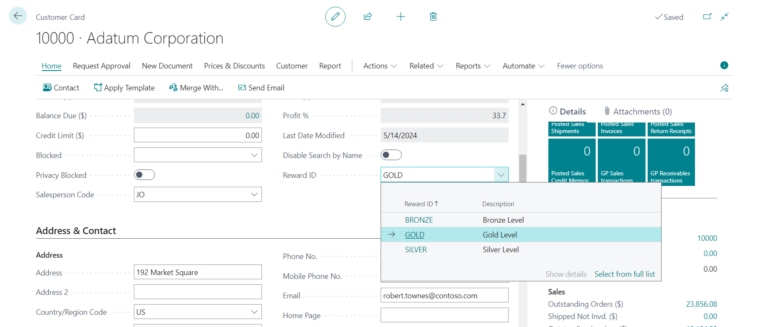A series on Microsoft Dynamics 365 Business Central Customization with AL development

Microsoft Dynamics 365 Business Central stands as a beacon of efficiency in the vast sea of enterprise resource planning (ERP) systems, tailored specifically for small to medium-sized businesses. This robust system is meticulously designed for small to medium-sized businesses, aiming to consolidate and streamline key business functions like finance, manufacturing, sales, project management, and more. The integration of these functions is vital for businesses looking to effectively manage their operations and adapt quickly to changing market conditions.
Customization is paramount in maximizing the utility of any ERP system. While Business Central comes loaded with a comprehensive suite of tools right out of the box, the real power of an ERP system lies in its adaptability to meet the unique processes and needs of each business. Customizing your ERP system can significantly enhance business efficiency, improve user experiences, and contribute to substantial business growth. This can range from automating specific business processes to reduce manual labor and minimize errors, to adding custom fields and metrics for better data analysis, or even refining the user interface for more intuitive daily use.
At the heart of customization for Business Central is the AL language. AL stands for Application Language, a modern development tool crafted specifically for creating new functionalities or modifying existing features within the ERP system. What makes AL indispensable is its capability to allow developers to craft bespoke solutions that grow with the business’s needs without compromising the integrity of the core system. This is crucial for maintaining the system’s reliability and ensuring easy updates and upgrades.
This blog series is designed to be your comprehensive guide to AL development. It will enhance your understanding and skills in customizing Business Central to meet the specific needs of businesses. Here’s what you can look forward to in this series:
- Setting Up Your Development Environment: Our journey begins with setting up the necessary tools for AL development. We’ll guide you through installing Visual Studio Code, configuring the AL Language extension, and preparing a testing environment using Docker or a local server. This foundational step is crucial for anyone beginning in AL development.
- Understanding AL Language Basics: Next, we will dive into the syntax and foundational elements of AL, such as tables, pages, and code units. This segment will include practical coding examples to help you start writing your own AL programs confidently. You’ll learn how to navigate the development environment and begin to understand how AL integrates with Business Central.
- Designing Pages and Tables: As your comfort with AL grows, we’ll explore how to effectively design user interfaces and manage data structures. This includes creating and modifying pages and tables, which are essential for tailoring the ERP system to better suit the operational needs of a business.
- Implementing Business Logic: Implementing business logic using triggers, procedures, and events is up next. This critical section will focus on real-world applications like custom validations and automated processes that cater to specific business requirements.
- Advanced Topics in AL Development: For those ready to advance their skills, we’ll cover more complex development scenarios including integrating Business Central with external applications and optimizing the performance of your AL code.
- Best Practices and Tips: To ensure your development process is efficient and your extensions robust, we’ll share best practices and development tips, along with common pitfalls to avoid. You’ll also learn about using tools like Git for version control, which is essential for managing your development projects effectively.
- Real-World Case Studies: Throughout this series, we will look at real-world case studies of businesses that have successfully customized Business Central using AL. These examples will provide practical insights and inspiration for your own customization projects.
By the end of this series, you will not only have a solid understanding of the basics of AL but also know how to apply these concepts effectively to develop powerful customizations in Business Central. We invite you to join us on this journey to unlock the full potential of your ERP system through tailored extensions and integrations, starting with the very first step of setting up your development environment. Stay tuned and get ready to transform how you use Business Central, enhancing your business’s efficiency and capabilities through thoughtful and strategic customization.
Check out the other articles in this series:
- Part 1 of 7: Setting Up Your Business Central AL Development Environment
- Part 2 of 7: Understanding the Basics of AL Language
- Part 3 of 7: Designing custom Pages and Tables in Microsoft Business Central Using AL Language